This app shows an icon in the indicator area or the system tray (whatever is available in your desktop environment). Icon’s menu allows you to switch the current sound input and output (i.e. source and sink in PulseAudio’s terms, respectively) ports with just two clicks:
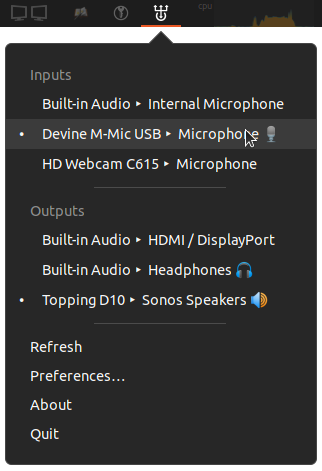
You can configure various aspects of ports and devices displayed by the menu using the Preferences dialog:
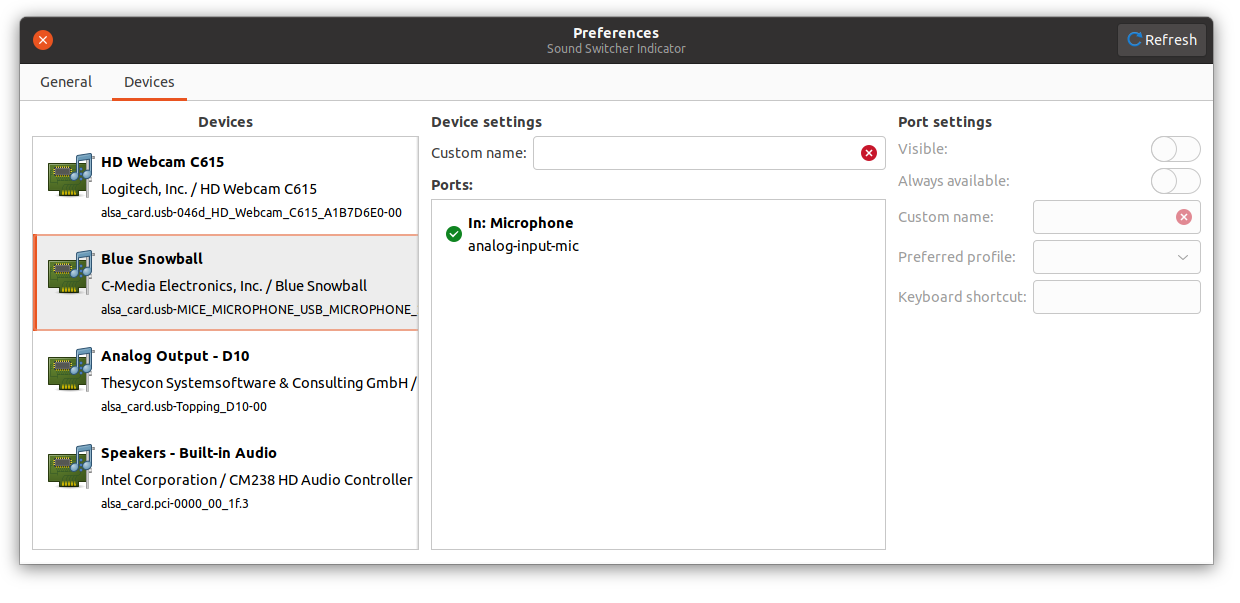
Sound Switcher Indicator is being developed with a free JetBrains License.
License
This software is distributed on the terms of the GNU General Public License Version 3 or (optionally) any later version.
Software and any related documentation are provided on an as is basis, without warranty of any kind. The entire risk arising out of use or performance of the software remains with you.
Support
Source code
To download the latest source code, clone my GitHub repository:
git clone https://github.com/yktoo/indicator-sound-switcher.git
See also
- Sound Switcher Indicator on Snapcraft
- Sound Switcher Indicator in AUR
- My Launchpad PPA
- Blog posts:
- Sound Switcher Indicator2.3.10.1
- Sound Switcher Indicator2.3.9
- Sound Switcher Indicator2.3.8
- Sound Switcher Indicator2.3.6
- Sound Switcher IndicatorArch Linux package in AUR
- Sound Switcher Indicator2.3.5.2 + snap package
- Sound Switcher Indicator2.3.4
- Sound Switcher Indicator2.3.0
- Sound Switcher Indicator2.2.2
- Sound Switcher Indicator2.2.0
- Sound Switcher Indicator2.1.1
- Sound Switcher Indicator2.1.0
- Sound Switcher Indicator2.0.1
- Sound Switcher Indicator1.2.1
- Sound Switcher Indicator1.2.0
- Sound Switcher Indicator1.1.1
- Sound Switcher IndicatorSound Switcher Indicator for Ubuntu
