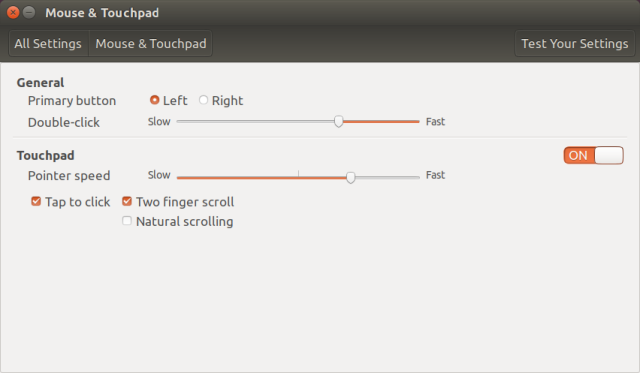Anyone who has been in the software development business for a while, is certainly familiar with the hassle of arranging, keeping track of, pulling, committing etc. of dozens of local Git repositories being used or developed.
Tag: Yktools
Touchpad toggle script for Ubuntu
Recently I’ve been busy learning the esoteric editor called Vim and figured out my laptop’s touchpad is causing nuisance when you’re working with the keyboard only—which is the whole point of using Vim. At the same time, some programs are nearly unusable without the mouse. In other words, I wanted to be able to switch the touchpad on and off—with the keyboard, of course.
Some laptops have a special key combination for it, but my Dell XPS 13" doesn’t. Ubuntu also provides a switch in the Control Center, but it’s hardly reachable without the mouse:
Fixing Samsung SSD 840 EVO performance issues in Linux
It’s been a while since I posted about replacing an iMac’s HDD with a solid-state drive (SSD) Samsung 840 EVO, and also about tuning your Ubuntu for it. Once done, you can enjoy the awesome overall responsiveness of your system and instantaneous application startup. And all that at an affordable price.
My scripts on GitHub
Ubuntu/GNOME 3 XML wallpaper creation

I already published a script that sets a random image file as desktop wallpaper. It has only one downside: you have to run it every time you want to rotate your wallpaper.
However GNOME since 2.28 allows assigning a slide show as wallpaper by providing an image list in XML format. There you can specify the order and duration for each image. Moreover, you can even define a transition from one image to another.
So I decided to create a simple script that generates an XML file for a given set of images and, optionally, sets that as the current wallpaper. It requires GNOME 3+ or Ubuntu (11.10 or later).
Ubuntu/GNOME 3 random wallpaper script

This bash script picks up a random image file (.jpg, .jpeg or .png) from the predefined directory and sets it as wallpaper.
The previous version of the script worked fine with GNOME 2 and Ubuntu 11.04 (and earlier), but after GConf backend was changed to dconf in GNOME 3, it stopped working.
Watermarking pictures for Picasa Web Albums
Preface
Those of you who happen to author pictures and publish them on the Internet, must have thought about being able to claim your authorship for them.
One of the most obvious ways to do that is watermarking pictures by adding your URL, name, copyright and/or copyleft. An average Joe would open his favourite image editor, click the Text tool and write a magnificent message for the generations to come.