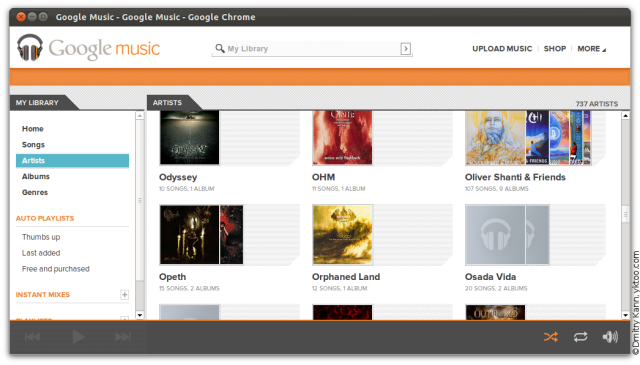I couldn’t take it anymore so I created an audio input/output switcher indicator for Ubuntu.
Tag: Ubuntu
My scripts on GitHub
Ubuntu/GNOME 3 XML wallpaper creation

I already published a script that sets a random image file as desktop wallpaper. It has only one downside: you have to run it every time you want to rotate your wallpaper.
However GNOME since 2.28 allows assigning a slide show as wallpaper by providing an image list in XML format. There you can specify the order and duration for each image. Moreover, you can even define a transition from one image to another.
So I decided to create a simple script that generates an XML file for a given set of images and, optionally, sets that as the current wallpaper. It requires GNOME 3+ or Ubuntu (11.10 or later).
Logitech Wireless Adapter for Bluetooth Review
I once needed to connect my PC’s audio output to the AV receiver to enjoy music played by decent speakers. The distance between the desktop and the receiver is a few meters, and I didn’t want to get entangled by wires (it’s the third millennium after all).
The almighty Internet offered an elegant solution, in the spirit of the millennium, concisely called Logitech Wireless Speaker Adapter for Bluetooth® audio devices:
Google Music Integration into Ubuntu
About a month ago I posted about Google Music cloud music storage service opening for public (which is still officially available in the US only).
Uploading 130 GB of music to the cloud has completed in about four days, so now I can enjoy the whole collection online from anywhere—although with some shortcomings (which are perhaps to be eliminated once the service goes out of the beta).
An ear for music
And—here we go: at last long-suffering long-awaited Google Music went public—the thing I’ve been eagerly waiting for so long! I’d be happy to send my 130 GB of music up in the cloud. I perfectly fit into the free limit of twenty thousand files.
Ubuntu/GNOME 3 random wallpaper script

This bash script picks up a random image file (.jpg, .jpeg or .png) from the predefined directory and sets it as wallpaper.
The previous version of the script worked fine with GNOME 2 and Ubuntu 11.04 (and earlier), but after GConf backend was changed to dconf in GNOME 3, it stopped working.
iMac: Mac OS X Lion + Ubuntu
Upgrading Mac OS X to Lion
A while ago I made up my mind to upgrade my Apple iMac 27" from Mac OS X 10.6 Snow Leopard to 10.7 Lion. Not that I’ve been actively using it, but did it rather out of curiosity: I heard many positive reactions about it.
My main system on this machine has always been Ubuntu.
In theory, upgrading should not be a big pain. All you need is to buy Mac OS X Lion in Apple’s AppStore:
Watermarking pictures for Picasa Web Albums
Preface
Those of you who happen to author pictures and publish them on the Internet, must have thought about being able to claim your authorship for them.
One of the most obvious ways to do that is watermarking pictures by adding your URL, name, copyright and/or copyleft. An average Joe would open his favourite image editor, click the Text tool and write a magnificent message for the generations to come.
Gnome/Unity random wallpaper script

Note: this script will not work in GNOME 3 and Ubuntu 11.10; for these systems you have to use the new version.
This bash script picks up a random image file (.jpg, .jpeg or .png) from the predefined directory and sets it as wallpaper.