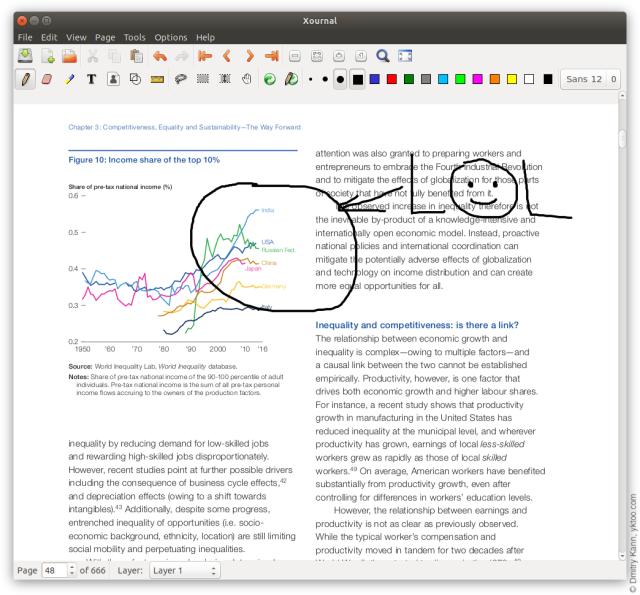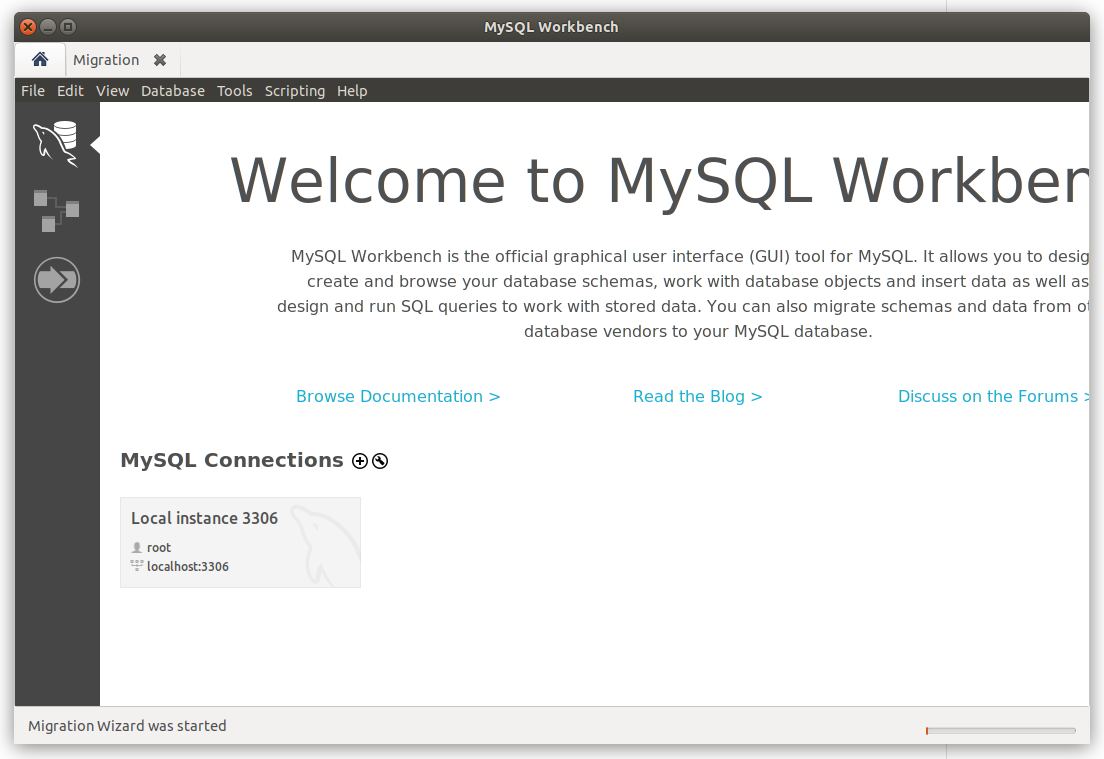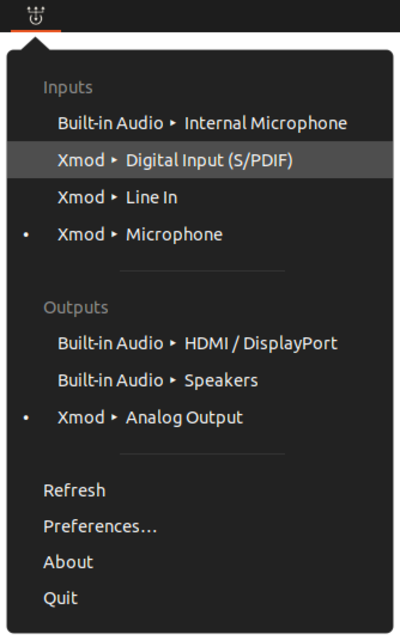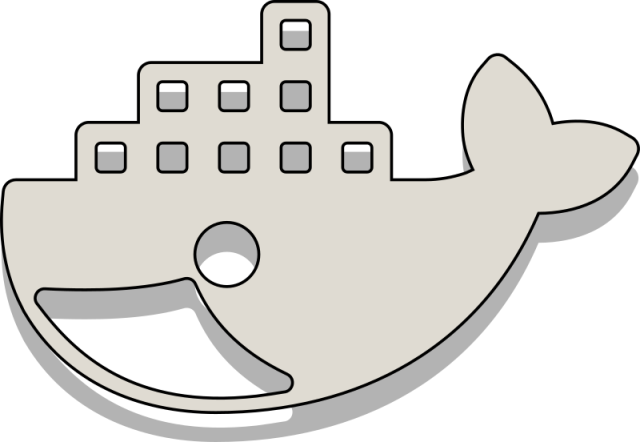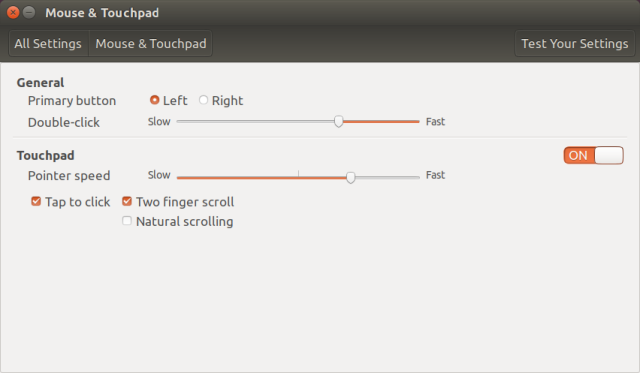Tag: Ubuntu
Sound Switcher Indicator2.3.0
A new version of Sound Switcher Indicator — 2.3.0 — has just been released.
This version finally adds a frequently-requested feature: the ability of mapping global keyboard shortcuts to input and output ports.
Download online video from YouTube/Vimeo in Linux with ease
What’s the easiest way to download a video file from YouTube, Vimeo etc. in Linux? And how do you extract its audio track as an MP3 file?
You can opt for one of numerous online video converters, but I personally prefer doing that from the command line using youtube-dl.
It supports video downloads from YouTube, Vimeo, BBC, CBS, and about 1100 more (even from YouPorn).
Save trees, use Xournal
Joining the mass sustainability hysteria spree, I’d like to put my two cents into the future of my and others’ grandchildren.
Many interactions with Dutch institutions result in a filled-in and signed document that needs to be emailed or uploaded.
Or another example: you visit Russian Post where you’re requested to fill out 117 copies of a certain form. Do not give in to the provocation and do not fill it in by hand!
Installing MySQL Workbench in Ubuntu 19.04
MySQL Workbench is a very handy administration tool for the MySQL database server. Unfortunately, it has been removed from mainline Ubuntu repositories as of Ubuntu 19.04 Disco Dingo.
Sound Switcher Indicator2.2.2
The version 2.2.2 of Sound Switcher Indicator has been released. It immediately follows the version 2.2.1 and includes a hotfix for the PulseAudio auto-reconnect feature.
Sound Switcher Indicator2.2.0
It’s time to fulfil my promise, so please meet Sound Switcher Indicator version 2.2.0.
Key repeat settings in Ubuntu 17.10 Artful
I’ve been adventurous enough to upgrade my iMac to Ubuntu 17.10 Artful Aardvark. That’s the one that features Wayland instead of X Window and Gnome Shell instead of Unity.
The upgrade process proved to be a big challenge and took almost a week, since a regular system update resulted in a black screen. It required a complete OS reinstall from scratch in order to get it working, and then a few more weeks to have it configured my way. The thing is, settings in Gnome Shell are sometimes located at the most bizarre places of Gnome Control Center.
Docker Indicator 0.1.0
If you work with Docker a lot, you might have noticed that the list of containers tends to grow out of control over time. Now and then you bump into an abandoned dusty container somewhere in the dark corner of your /var/lib.
So I’ve created a tiny application indicator for Ubuntu/Unity to simplify managing my container collection. Please welcome the Docker Indicator!
Touchpad toggle script for Ubuntu
Recently I’ve been busy learning the esoteric editor called Vim and figured out my laptop’s touchpad is causing nuisance when you’re working with the keyboard only—which is the whole point of using Vim. At the same time, some programs are nearly unusable without the mouse. In other words, I wanted to be able to switch the touchpad on and off—with the keyboard, of course.
Some laptops have a special key combination for it, but my Dell XPS 13" doesn’t. Ubuntu also provides a switch in the Control Center, but it’s hardly reachable without the mouse: