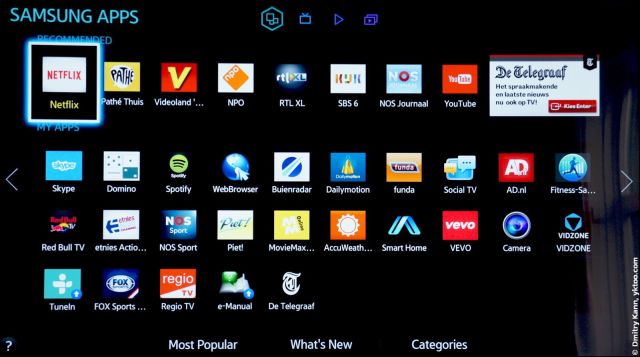Location
This TV can be either attached to the stand or mounted on the wall.
The first option seems arguable to me: because of its huge size (and the related windage), the panel will sway at any breath. And it won’t survive its falling down (neither will its owner).