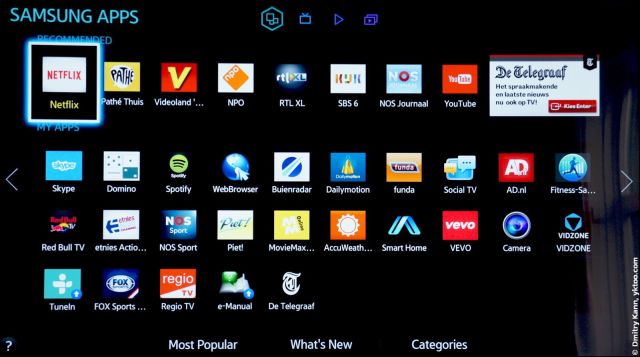Being quite happy with my 75 inch whopper Samsung UE75HU7500, the only thing I wanted to do about it was giving it ambient backlighting. When watching TV in complete darkness your eyes get quickly tired because of the stark contrast between the bright screen and its dark surroundings. Even though this device features an ambient light sensor, which is used to automatically adjust the screen brightness, the contrast is still all too harsh.
Tag: Samsung
Fixing Samsung SSD 840 EVO performance issues in Linux
It’s been a while since I posted about replacing an iMac’s HDD with a solid-state drive (SSD) Samsung 840 EVO, and also about tuning your Ubuntu for it. Once done, you can enjoy the awesome overall responsiveness of your system and instantaneous application startup. And all that at an affordable price.
Samsung UE75HU7500Part 6. Location, conclusions
Location
This TV can be either attached to the stand or mounted on the wall.
The first option seems arguable to me: because of its huge size (and the related windage), the panel will sway at any breath. And it won’t survive its falling down (neither will its owner).
Samsung UE75HU7500Part 5. AV format support
Video
The built-in video player features an impressive list of codecs and containers. It includes modern formats such as FLV and MKV, and even the recently introduced H.265 and VP8 (WebM):
Samsung UE75HU7500Part 4. Smart Hub and applications
Smart Hub
This TV has an interactive mode, the so-called Smart Hub, which offers the following four panels.
Panel one: Applications
You can install free and paid application, for which a Samsung account is required. Out-of-the-box the TV has YouTube, NetFlix, Spotify and a bunch of others. Applications can be installed on an external USB drive. And, of course, you can update and uninstall them.
Samsung UE75HU7500Part 3. Accessories
Even though this TV is a pricey, it doesn’t stop Samsung from trying to earn even more on their customers. Selling accessories with a five hundred percent margin is a popular way to make money among vendors.
Camera
An HDMI cable isn’t the only thing Samsung saved on. The TV is also lacking a camera out-of-the-box, which I definitely don’t appreciate, considering numerous functions it’s required for, like Skype or Motion Control.
Samsung UE75HU7500Part 2. Connect and control
Available connectors
All available connectors in this TV are located at its rear side:
Namely they are:
Samsung UE75HU7500Part 1. Specs and unboxing
As time passes by, TV diagonals grow, so do our appetites. TV screens of 50-55 inch, which seemed huge just a few years ago, are the mainstream nowadays and can be found in any decent electronics store. They also provide the best size to price ratio, as I reckon.
But screw the ratio! We’re going to be looking at a 75" monster Samsung UE75HU7500 today, the exact model number is Samsung UE75HU7500LXXN (it’s a Dutch variant of the device since I’m living in the Netherlands).
Replacing HDD with SSD in iMac 2010
It’s been exactly four delightful years when the HDD in my iMac 27" informed me it couldn’t take it any longer. “Disk I/O error”, it said.
At that moment I already had plans to upgrade it with an SSD (solid-state drive). Those are much snappier and completely silent since there are no moving parts inside.