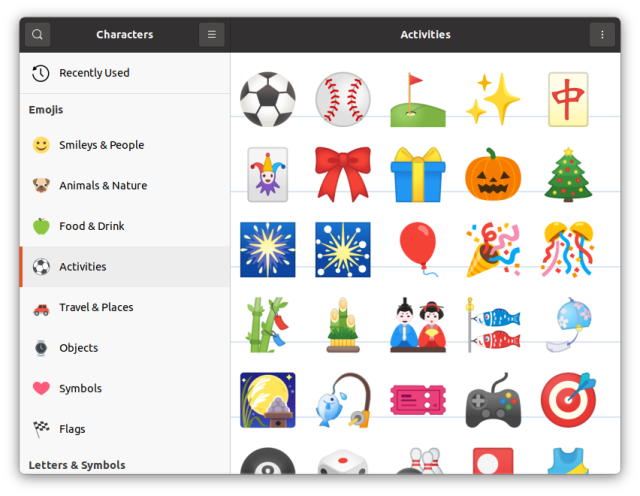A devoted reader of my blog might have noticed that I care about typography. For instance, my use of em-dash — which I love — or ⌀, the diameter symbol. That involves the use of special techniques while typing.
It’s also worth noting that many people prefer to communicate with emojis over letters nowadays (which is even reflected in modern architecture).
While it’s quite trivial to enter such characters on a smartphone, it may get tricky when it comes to a Linux desktop. But fear not, for that is actually taken care of: there are even multiple ways of inserting your favourite 🐱.