It’s been more than two years since the last release of the Sound Switcher Indicator (1.2.2). During this period I’ve been bombarded with requests to allow the indicator to switch device profiles, because most sound cards cannot be otherwise switched to their digital ports, like S/PDIF and HDMI.
So today I proudly present Sound Switcher Indicator 2.0.1, which finally supports profile switching:
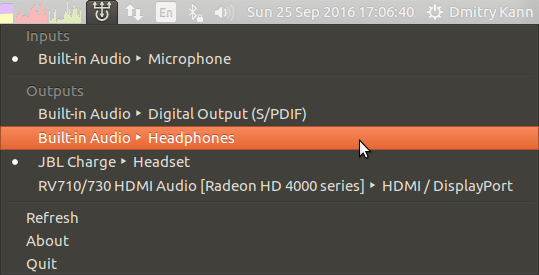
What’s changed
Visually, not much:
- The indicator menu now lists all available ports on all devices, and shows the Device description followed by Port name.
- The menu takes port availability into account (for example, when you unplug your headphones, the
Headphonesport will disappear from the menu and, probably, be replaced withSpeakers).
Under the hood, however, almost everything is different:
- The code has been migrated to Python 3.
- The application is now device- and profile-aware. If the port you’re switching to is not available in the current profile, it will pick the most appropriate supported one and switch the device onto it.
- Support for GTK+2 and Ubuntu prior to 14.10 Utopic has been dropped.
- It requires at least PulseAudio v4.0.
The above required a lot of reading of PulseAudio API and digging into the source code of Gnome Control Center to understand how it handles devices and profiles. (On a side note: I think developing this pseudo-object-oriented code in C must be a real nightmare. There’s huge room for memory leaks!)
Installation
You can install or update the application, as usual, via my Launchpad PPA, see the installation manual. ■
 — world’s fastest URL shortener
— world’s fastest URL shortener
Comments