Location
This TV can be either attached to the stand or mounted on the wall.
The first option seems arguable to me: because of its huge size (and the related windage), the panel will sway at any breath. And it won’t survive its falling down (neither will its owner).
So, apart from looking better, it’s simply safer to hang it on the wall—which I did.

When choosing a wall mount, you need to take into account both size and weight of the device. There are not so many mounts for a 75" TV on the market. The good thing is it weighs only 36 kg (79 lb), whereas my mount model could bear up to 80 kilos.
Before attaching the braces to your TV you’ll need to plug four plastic inserts into the conical pits on the TV’s back—I’ve got no idea why Samsung made them—and then use M10 bolts for fixing.
The layout of the backside connectors is another thing to consider: HDMI (one to three) and USB plugs are inserted along the backside, but Ethernet, SCART, composite-component input and IR blaster’s jack are attached cross-wise. My wall mount left only a three-centimetre gap between the TV and the wall, so I had to bend the IR blaster connector’s sleeve at 90°—it would have been so much easier if Samsung used an angle jack.
The digital clock above is mounted on a T-brace attached to the stand holes. I also had to extend the power and the IR blaster cables to have a neat and clean setup.
There are various opinions as to what height TV is to be hung at. The most common one is that the centre of the screen has to be on the line of your sight, when you’re in your normal viewing position. After careful consideration I’ve decided to centre it vertically on the wall as it both feels comfortable and looks well.
As for viewing distance, the opinions vary even more. For instance, The New York Times deems 1.5 times screen diagonal the perfect distance:
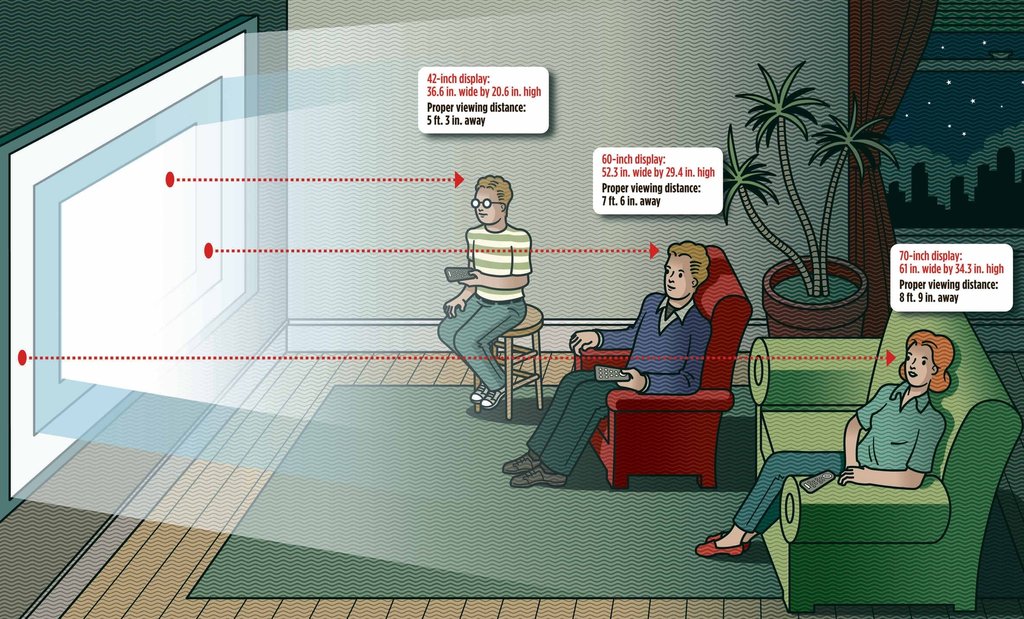
The diagonal of this TV is 189 cm (6 ft 2.5 in), which results in 189×1,5 ≈ 284 cm (9 ft 3 in), according to the above rule. However, the same article mentions the figure of 1.5 is subject to fervent debate, with opinions ranged from 1.2 to 2.5 and even more. Your vision is also to be taken into account, obviously.
In my setup I’m usually sitting three to four metres from the screen, which feels perfectly comfy.
Conclusions
It’s nearly impossible to cover each and every function of this TV. It would take ages to experiment with every single one of them just because there are too many.
At the moment I’ve been using the device for about four months, which is sufficient to draw some conclusions about its pros and cons.
Pros
- Big, quality, sharp and contrast screen
- Very thin
- Stylish design
- 4K video support
- Huge number of functions
- Great support for AV formats
- Very high refresh rate (1000 Hz) + quality HD video upscaling
- Quality sound
- Two remote controls, one of which can work as a mouse
Cons
- Price (recommended €5499 at the moment)
- It takes two people to move it around
- Some functions are poorly implemented (e.g. voice and gesture control)
- Cooling fan noise, audible in silence
- Occasional UI lags
- Many apps from the catalogue are of a questionable value
All in all, I’m positive about this TV. It’s almost perfect in terms of hardware, but software quality is sometimes lagging behind. Let’s hope it’ll be improved with firmware updates. ■
 — world’s fastest URL shortener
— world’s fastest URL shortener
Comments