As time passes by, TV diagonals grow, so do our appetites. TV screens of 50-55 inch, which seemed huge just a few years ago, are the mainstream nowadays and can be found in any decent electronics store. They also provide the best size to price ratio, as I reckon.
But screw the ratio! We’re going to be looking at a 75" monster Samsung UE75HU7500 today, the exact model number is Samsung UE75HU7500LXXN (it’s a Dutch variant of the device since I’m living in the Netherlands).
This is one of Samsung’s biggest TVs available on the mass market at the moment. Its big brothers are curved 78" models 78JU7500 and 78HU9000, and the hyper-monster 85HU7500 with 85" diagonal, but these are far from being affordable (85 inch model is ten thousand euros).

This is a (nearly) complete review of the television from a user’s perspective. The review is split to several chapters as it’d be too bulky otherwise.
Loads of pictures under the cut.
Preface
As soon as we’ve moved into our new house I’ve started thinking of a television that would match the new interiors of the living room. I’m a big fan of functional minimalism if it comes to design, so the envisioned layout was as follows: TV hung on the wall and a couch against the opposite wall. However, as the living room is five metres wide, the screen had to be at least 60-65 inch.
I’ve immediately discarded all the curved models since they look clumsy on the wall.
And, if you’re planning to buy a new TV, it makes sense to have some margin for the future, and I mean the support for Ultra HD. In this regard Samsung’s devices are notably cheaper than those by other vendors (LG, Sony, Philips), so that a similar model (in terms of size, functionality and quality) turns out some thirty percent cheaper.
Samsung UE75HU7500 is a LED TV of the latest generation (2014 model). It features support for Ultra HD (4K video) and 3D video (with special glasses).
So let’s start off with the specs.
Technical specifications
- System
- CPU: Quad Core
- Screen
- Diagonal: 75 inch (189 cm)
- Resolution: 3840×2160 (16:9 screen ratio)
- Backlight: LED
- Backlight control: Precision black (local dimming)
- Refresh rate: 1000 Hz
- Automatic backlight control (built-in ambient lighting sensor)
- 3D video (with active glasses)
- HD video (up to 60 fps), UHD up to 4096×2160 (at 30 fps)
- Sound
- 6 speakers (2 front, 2 middle, 2 woofers)
- Output power: 60 W (2×10 W front, 2×10 W middle, 2×10 W woofers)
- Decoders: Dolby Multistream Decoder MS11, DTS Studio Sound, DTS Premium Sound 5.1
- Automatic volume control
- 3D sound
- Networking
- 100 Mbps Ethernet
- Wi-Fi
- Connectivity
- 4 HDMI ports
- 3 USB ports (two USB 2.0, one USB 3.0)
- 1 composite input
- 1 component input (Y/Pb/Pr)
- 1 SCART connector
- CI/CI+: CI+ (1.3) 2CI Ready
- 1 aerial input
- 1 cable input
- 1 satellite input
- Camera: sold separately, connected via USB
- Smart TV
- Samsung Smart Hub
- On TV (program guide) for 15 European countries
- Skype (requires camera)
- YouTube
- NetFlix
- Spotify
- Web browser
- Smart TV applications
- Controls
- 2 remote controls (a conventional one and a Smart Touch)
- Voice control
- Motion (gesture) control (requires camera)
- Face recognition (requires camera)
- USB HID devices (keyboards, mice)
- Bluetooth HID devices (keyboards, mice)
- Content formats
- 2 analogue tuners
- 2 digital tuners (DVB-T / C / S2)
- Video streaming
- Screen Mirroring (mobile/tablet)
- UPnP/DLNA
- External USB storage
- Wi-Fi Direct
- Picture-In-Picture
- Time Shift (pause/record video)
- Dimensions and weight
- Packaging dimensions: 1876 × 1085 × 250 mm (73.85 × 42.72 × 9.84 in)
- TV dimensions with the stand: 1676 × 1006 × 340 mm (65.98 × 39.61 × 13.39 in)
- TV dimensions without the stand: 1676 × 961 × 38 mm (65.98 × 37.83 × 1.5 in)
- Weight with packaging: 53,5 kg (118 lb)
- TV weight with the stand: 43 kg (94.8 lb)
- TV weight without the stand: 36,2 kg (79.8 lb)
- Other
- Power supply: ~220-240 VAC, 50/60 Hz
- Power consumption: 146 W
- 2 remote controls (a conventional one and a Smart Touch)
- 2 pairs of active 3D glasses SSG-5100GB
- Wall mount possible
As one might notice, it’s packed with features. It’s very unlikely you’ll ever be using every single one of them.
Unboxing
The cardboard box is enormous, some two metres long and one metre high.

Below it’s shown beside a chair. It weighs more than fifty kilograms, so don’t try to handle it alone. It’s also only 25 cm thick, which makes it pretty unstable.

Notice the small letters—the company spared five euros by not shipping an HDMI cable with a TV of five thousand. Shame on you, Samsung.
The upper part of the box can be easily pulled up after removing plastic latches below.

The LED panel is held in place solely by the foam inserts at the opposite corners, so it wouldn’t be a good idea to unpack the device during an earthquake.
After removing the unnecessary inserts, we pull out an accessory box and both parts of the stand.

This is the complete box contents: two remotes (with batteries, luckily), plastic inserts for a VESA mount, a power cable, an IR blaster, a CI+ adapter, two pairs of 3D glasses and a user’s manual. No HDMI cable indeed, hmmm…

Let’s start by temporarily fixing the TV on the stand. Upon connecting the device to the power, the first thing you notice is noise produced by a cooling fan. Yes, there is a fan in the TV, and you can hear it.
The welcome wizard first asks for an Internet connection. You can choose between Ethernet and wireless, which are both built in.

After a few other screens with stuff like license agreement and privacy policy, you’re asked to connect the IR Extender, a tiny puck-shaped box with a wire having a 3.5 mm jack at the other end.
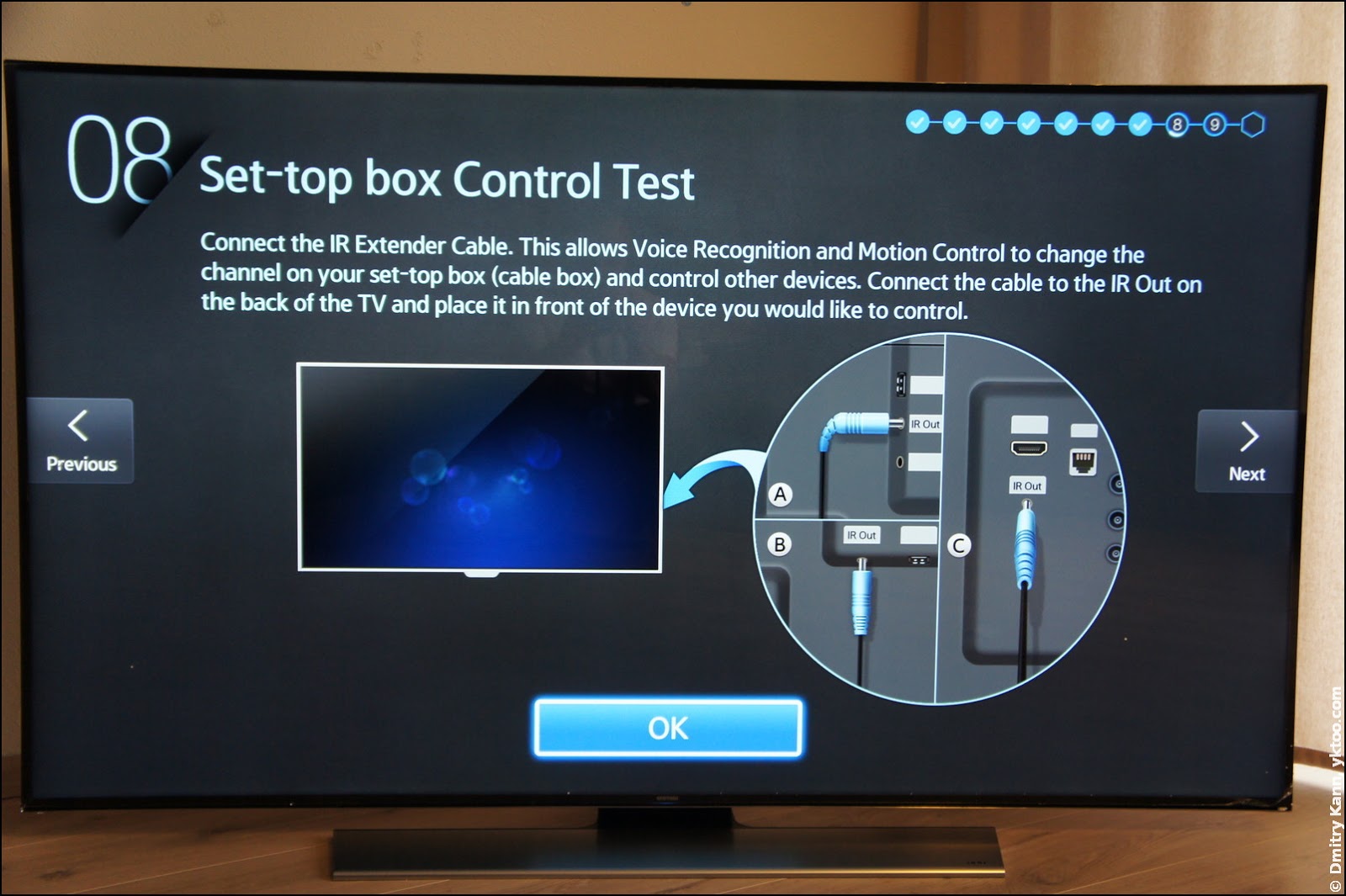
The jack is to be plugged into a special output at TV’s back, whereas the extender has to be placed in front of your set-top box:

With this extender the TV can control the set-top box and other devices, by switching them on and off, changing channels and bringing up the TV guide. Which is quite handy.
The tenth, final screen promises that the device will get smarter with every passing day.

The look

The monster looks pretty stylish. A very thin metal framing and no controls on the face side whatsoever. The foot made of pure aluminium weighs seven (!) kilos.

At the same time, the panel is incredibly thin, only 38 mm (1.5") without the stand.

Right below the screen there’s a blue operation indicator. It can be configured via the TV’s menu to be always on, always off or on when the TV is on:

The back side of the device: a connector area on the left, four VESA mount holes in the middle and a power cable socket on the right. There is also a tiny joystick in the bottom left corner, which can be used to control the TV without a remote.

 — world’s fastest URL shortener
— world’s fastest URL shortener
Comments