New Comentario version 3.11.0 Enniskillen is released.
Comentario is a fast and powerful free comment server for web pages, written in Go.

You can follow relevant news in the Comentario blog or via RSS .
What’s new
Dashboard and Domain statistics
The most notable change in this release are the enhanced Dashboard and Domain statistics pages.
Both display now pie charts of page views, broken down by country, device, browser, and operating system:
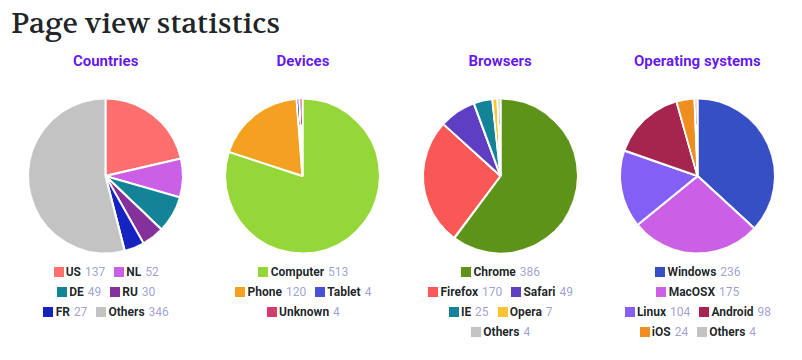
They’ve also got the Top performing pages section, allowing you to see top five pages by views and comments:
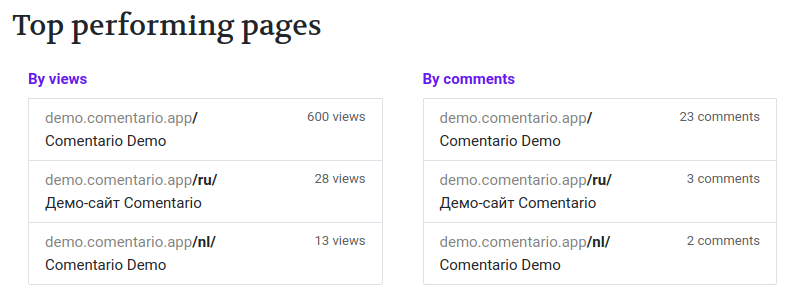
Clicking a page in the table will bring you directly to the page details.
The chart data reflects the same period as the daily charts — the last 30 days. The Dashboard displays information across all your domains, while Domain statistics page shows data specific to the selected domain only.
Comment editor
Embedded Comentario has gotten better, too. You can now use keyboard shortcuts in the Comment editor:
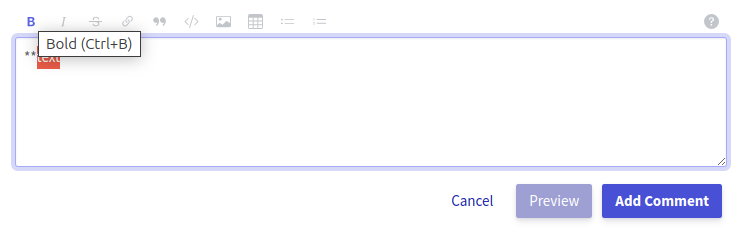
So you can, for example, hit CtrlB to make selected text bold or CtrlI to turn it italic — see the editor documentation page for a complete list of supported key combinations.
Moreover, on a Mac shortcuts will use Cmd (a.k.a. ⌘) instead of Ctrl, including sending forms using ⌘Enter.
Crisper avatars
Comentario now renders avatar icons at double pixel density on high-DPI screens, such as Retina displays (#123), which makes them much sharper:
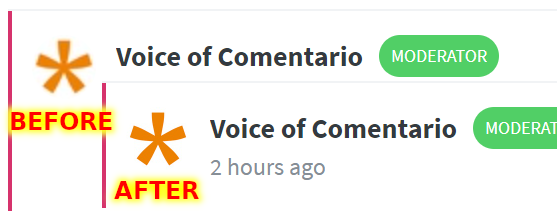
The same applies to avatars displayed in the Administration UI.
Non-root Comentario path
The backend now supports Comentario installations hosted on non-root paths, such as https://example.com/comentario/, providing added flexibility (#126).
Fixed user import
This version also fixes a bug in the Domain import feature that marked all imported users as SSO users (#133).
From email address validation
If you’ve configured email sending via SMTP, Comentario now validates that the “From” address is a compliant RFC 5322 address, such as Comentario <noreply@example.com> (#129). This prevents issues that would otherwise only appear during the initial SMTP server interaction and be logged as server errors.
Other changes
- Admin UI: user details: fix SSO user property display
- Admin UI: fix the web app manifest for installation
- I18n: French translation
- Backend: fix XSRF token renewal regression (#130)
- Backend: refactor DB statements to use ORM
- Docs: minor README and link update
- Docs: add editor help
- Docs: correct
--email-from=default value (#129) - CI: add
go vet - CI: demo: send emails from
@comentario.app
Demo website improvements
The Live Demo website now includes additional languages, letting you experience localized versions of Comentario in action:
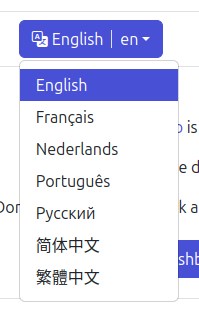
Live Demo
You can see the new version, as well as its Administrative UI (login with email admin@admin and password admin), on the demo website:
Comments Live Demo Administrative UI Demo
Installation
If you’re interested in trying out Comentario, you can start with these documentation pages:
 — world’s fastest URL shortener
— world’s fastest URL shortener
Comments