New version Comentario 3.4.0 has been released into the wild.
Comentario is a fast and powerful free comment server for web pages, written in Go.

What’s new
There’s quite a bunch of improvements in this release.
Live update
Live comment update is a feature that was requested one of the first.
If it’s activated (which is the default), any comments rendered on a webpage will update automatically as soon as something changes. That includes new comments and replies, comment deletions, votes, and the sticky status.

The underlying technology used is WebSockets, which allows for a two-way realtime communication between the Comentario server and the browser.
There’s also a number of related configuration settings:
- Live update can be disabled on a specific page with the use of the
live-update="false"attribute. - Live update can be switched off entirely by passing
--no-live-updateto Comentario on the command line. - You can limit the number of simultaneous websocket connections by using the
--ws-max-clientscommand-line option. The default is 10,000, which should suffice for most implementations.
Editor toolbar
Also a long-expected feature, the new comment editor toolbar makes it easier to format text using Markdown syntax:

Using these buttons, you can easily format the selection, insert a list, a quote, a table etc.
Comment preview
On the animation above you can also see the Preview button. It’s been released in 3.3.0, but I didn’t bother to write a post about it, so I mention it now.
Comment anonymously
Another feature to appear with 3.3.0 was the removal of the Comment anonymously checkbox in favour of a new button in the Login popup:
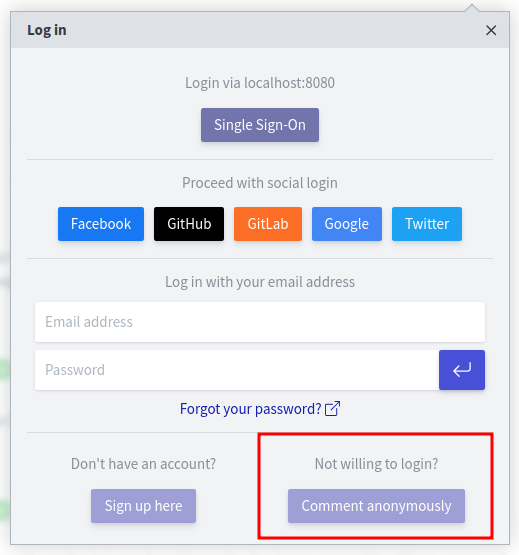
Now you don’t have to tick off that checkbox every time; you’ll only need to click the Comment anonymously button once, and all subsequent comments will be submitted anonymously.
Of course, you can change that at any moment by logging in explicitly.
Collapse with border click
You can now hide comment replies by clicking on the left coloured border instead of using a dedicated button (functionality similar to Reddit comments):

Editing and deletion options
There are four new settings to finetune allowed comment operations (also #61):

Who deleted my comment?
When a comment gets deleted, users can now see whether it’s done by the author or the moderator (#62).
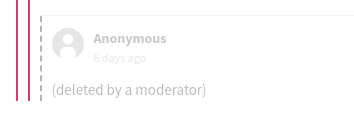
Due to security implications it’s not always possible to give away that information, by Comentario will try to do its best.
ARM builds
As of 3.4.0, Comentario provides binary builds for both 32- and 64-bit ARM architectures (#57).
Ready-to-use packages and tarballs can be downloaded from the Releases page.
Other changes
Changes in 3.4.0
- Admin UI: fix user link rendering for anonymous
- Admin UI: allow regular users to delete own comments
- Admin UI: show moderated and deleted user and timestamp in Comment properties
- Fix: Allow blockquote in Markdown
- Fix: Allow strikethrough text in Markdown
- Domain operations: reset comment/view counts on clearing domain (#55)
- Embed: restyle icons
- Embed: show notice when no auth is configured for domain
Changes in 3.3.0
- Embed: persist sort direction and whether the user is anonymous locally
- Embed: add sort by upvotes, ascending
- Embed: hide sort by upvotes when voting is disabled (#48)
- Embed: hide Edit profile for SSO user (#45)
- New dynamic config items for controlling commenter signups (#47)
Live Demo
You can see the new version, as well as its Administrative UI (login with email admin@admin and password admin), on the demo website:
Comments Live Demo Administrative UI Demo
Installation
If you’re interested in trying out Comentario, you can start with these documentation pages:
 — world’s fastest URL shortener
— world’s fastest URL shortener
Comments