I’ve been using Commento, the web comment engine, for quite a while on this website, as well as some other sites. I even wrote a post on running Commento with Docker Compose. Commento used to be a free and lightweight alternative to Disqus, Facebook Comments, and such.
But Commento is now dead, which is why I decided to relaunch it — under the new name of Comentario (yes, with one m)!
Commento is abandoned
At some point, Commento ceased to evolve. There was no single change over the last two years, and no significant improvement even long before that. The project is obviously abandoned, with its ever-growing list of issues.
One day I felt I’ve had enough of Commento quirks, so I decided to develop an alternative (just like I did with the Sound Switcher Indicator and Ymuse, which worked out just fine).

Meet Comentario
So I’ve started off on a long journey of reimplementing the comment server.
I named it Comentario — which is Spanish for “comment” — thus relating it to Commento, having the same meaning in Italian.
Comentario is, in simple terms, a complete rewrite of Commento. Its versioning started from 2.0.1 (building upon the version 1.8.0 of its predecessor).
Comentario has got all its three constituent part reimplemented:
- Backend (Go)
- Embeddable part (Typescript transpiling to pure ES6 Javascript)
- Administration UI (Angular)
As of its latest release 2.3.0 it still maintains compatibility with the original Commento database, but the whole codebase is totally reworked.
What’s different?
So how is Comentario different from its predecessor Commento?
Obviously, there’s a huge list of changes resulting from the amount of work done.
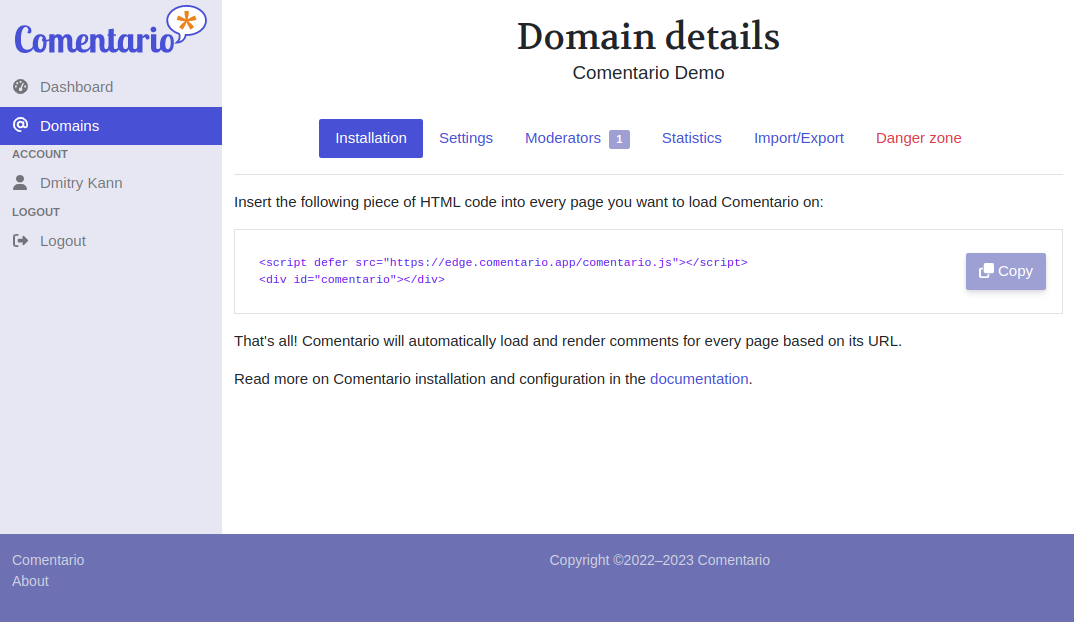
At this moment, Comentario offers at least the same functionality as Commento, or more. Here are some notable differences:
- Comentario is running the latest and greatest software versions: Go 1.20, Postgres 15.x (older version supported down to 9.6), ES6 and so on.
- Resolved all issues with OAuth identity providers (Google, GitHub, GitLab, Twitter), including user avatars.
- The embeddable part:
- Code is modernised and reimplemented using Typescript.
- Layouts are optimised for all screen sizes.
- Login, Signup, and Markdown Help are made popup dialogs.
- Login, Signup, and Comment Editor are using HTML
formelement and properautocompleteattribute values, which makes them compatible with password managers. - Improvements for WCAG (accessibility), including keyboard navigation.
- Subtle animations are added.
- Keyboard-enabled dialogs (Escape cancels, Enter (CtrlEnter in a multiline field) submits the dialog).
- Tons of other issues and inconsistencies have been fixed.
- The Administration UI:
- Support for all screen sizes, from mobiles to XL desktops;
- Multilingual UI support;
- New dashboard screen showing statistics across all your domains;
- Proper authentication based on HTTP-only cookies;
- Proper input validation;
- Domain clone function;
- Domain data export downloads the dump file instead of sending an email;
- Automatic end-to-end testing using Cypress to prevent regressions (in progress).
Performance
In all honesty, Commento’s data model was immature and weird. It employed bizarre design decisions, resulting in huge performance penalties.
One of its key functions, which loads comment threads, used a database query to load all comments for a page, then one query for each commenter to load their data, and additionally one query for each comment to fetch comment votes. This was — to put it mildly — simply horrible. Say, you had a page with 500 comments by 100 commenters: loading comments for this single page would trigger 601 SQL queries!!
Comentario fixed that madness by loading all comments, votes, and commenters in a single query.
There were numerous other places where database interaction was sub-optimal, albeit not as strikingly as in the one mentioned above. Comentario also addressed some resource leaks, implemented robust error handling, and resolved numerous security and input validation omissions.
Up to the current Comentario version 2.3.0 the database structure remains unchanged; I’ve decided to rather concentrate on improving the server and the client code first, but the data model is definitely next on my priority list.
Moving on
This is just the beginning as I plan to add lots of new cool features (missing in Commento).
Live Demo
You can see the new version, as well as its Administrative UI (login with email admin@admin and password admin), on the demo website:
Comments Live Demo Administrative UI Demo
Installation
If you’re interested in trying out Comentario, you can start with these documentation pages:
 — world’s fastest URL shortener
— world’s fastest URL shortener
Comments