Welcome to our regular update about the world’s best link shortener once.to!
This October has brought us a new, beautiful tool for investigating URLs called URL Explorer, link-shortening bookmarks (bookmarklets), and lots of minor improvements.
URL Explorer
The purpose of the new URL Explorer tool is inspecting URLs for their final destination address, as well as any possible redirects your browser would normally follow before reaching it.
You might not be even aware of that, but it’s very often the case your browser follows a bunch of redirects before you land on a page that is actually displayed to you. They can redirect you, for example, to a different protocol (http ⇒ https) or a version in another language.
Thanks to URL Explorer, it’s all plainly visible now:
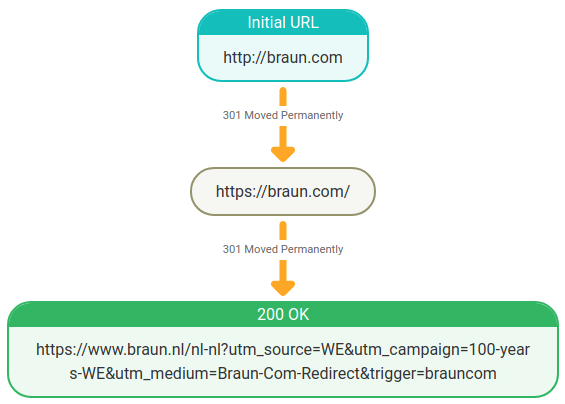
Beautiful, isn’t it?
Not only the tool shows intermediate URLs, but also HTTP status codes the redirect is performed with. We plan to extend this information with timings and other useful titbits in the future.
You can also choose the browser (“User agent”) HTTP requests are done with, such as Chrome, Firefox, Safari, etc.
URL Explorer is free for all registered users and available in the Control center.
Bookmarklets
A bookmarklet is a specially prepared bookmark for your browser that, when clicked, submits the page you’re currently on to once.to for shortening or exploring with URL Explorer mentioned above.
First, you need to “install” the chosen bookmarklet by dragging it onto your browser’s Bookmarks bar:
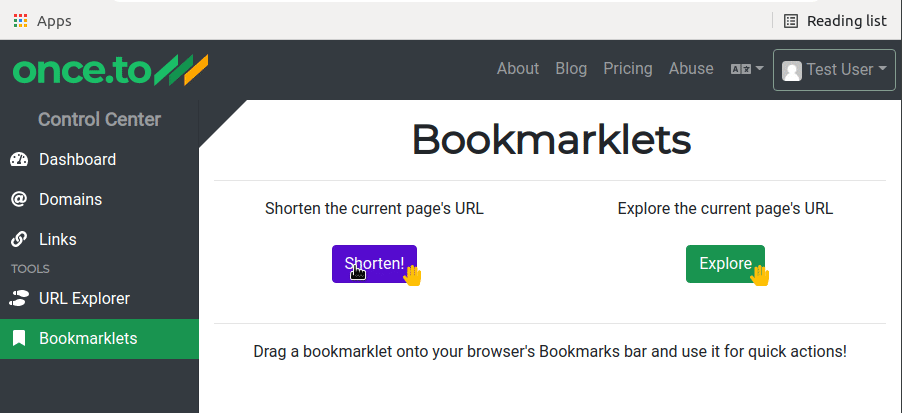
After that you’ll be able to shorten the URL of the page you’re on with a single click:
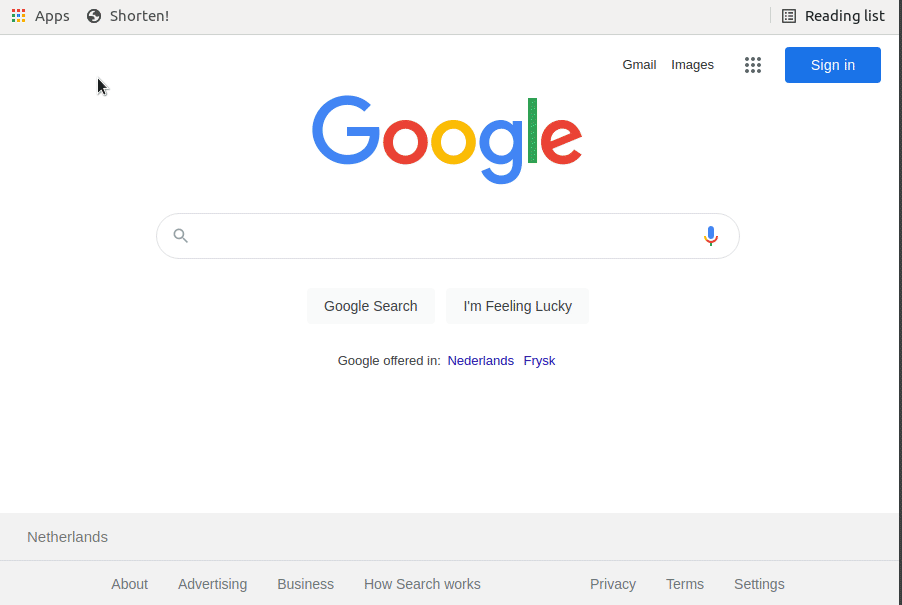
Just like URL Explorer, bookmarklets are free and available for all registered users in the Control center.
Sharing buttons
Once you’ve shortened a link, you can now directly email it or share it on social networks and messengers:
- Telegram
- VK
The sharing buttons are available immediately after shortening (as well as in link details):
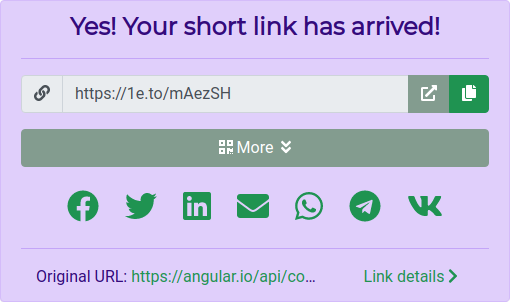
The link’s QR code and HTML/Markdown snippets get revealed, as before, after clicking More.
The service has also got a lot of under-the-hood improvements, with even more to come. Stay tuned! ■
 — world’s fastest URL shortener
— world’s fastest URL shortener
Comments