About a month ago we’ve bought a peculiar gadget, the pocket thermal printer PeriPage A6.
Quite a bit of thermal paper has been spent since so I think I can share my experiences about the device.
Thermal printing
Let’s first start with the explanation of its printing principle.
A thermal printer doesn’t need ink or toner. Instead, it uses a special kind of paper that turns black when it’s heated (thermal paper). The printing head is a strip of tiny heating elements that print the image on the paper one row at a time while the latter gets fed by a platen.
Almost every receipt in the world is printed using this technique. It’s quick, cheap and provides decent quality. The only expendable material here is the thermal paper roll.
The main downside of thermal printing is though that the paper is sensitive to pressure and heat, and usually fades within years.
Specifications
The technical specs of the printer:
| Model | PeriPage A6 |
| Printing process | Black and white thermal printing |
| Paper width | 57 mm (2.24") |
| Paper roll diameter | 30 mm (1.18") |
| Printing resolution | 203 dpi |
| Connectivity | Bluetooth 4.0 or Micro USB |
| Battery capacity | 1000 mAh |
| Weight | 155 g (0.34 lb) |
| Colour | Pink, blue, white |
| Dimensions | 79×79×42 mm (3.1×3.1×1.65") |
What’s in the box
The printer comes in a playful cardboard box featuring a bear and a strange slogan reading “Print you like, enjoy little happiness” (Google Translate I guess). The box is just a tiny bit bigger that the printer itself:
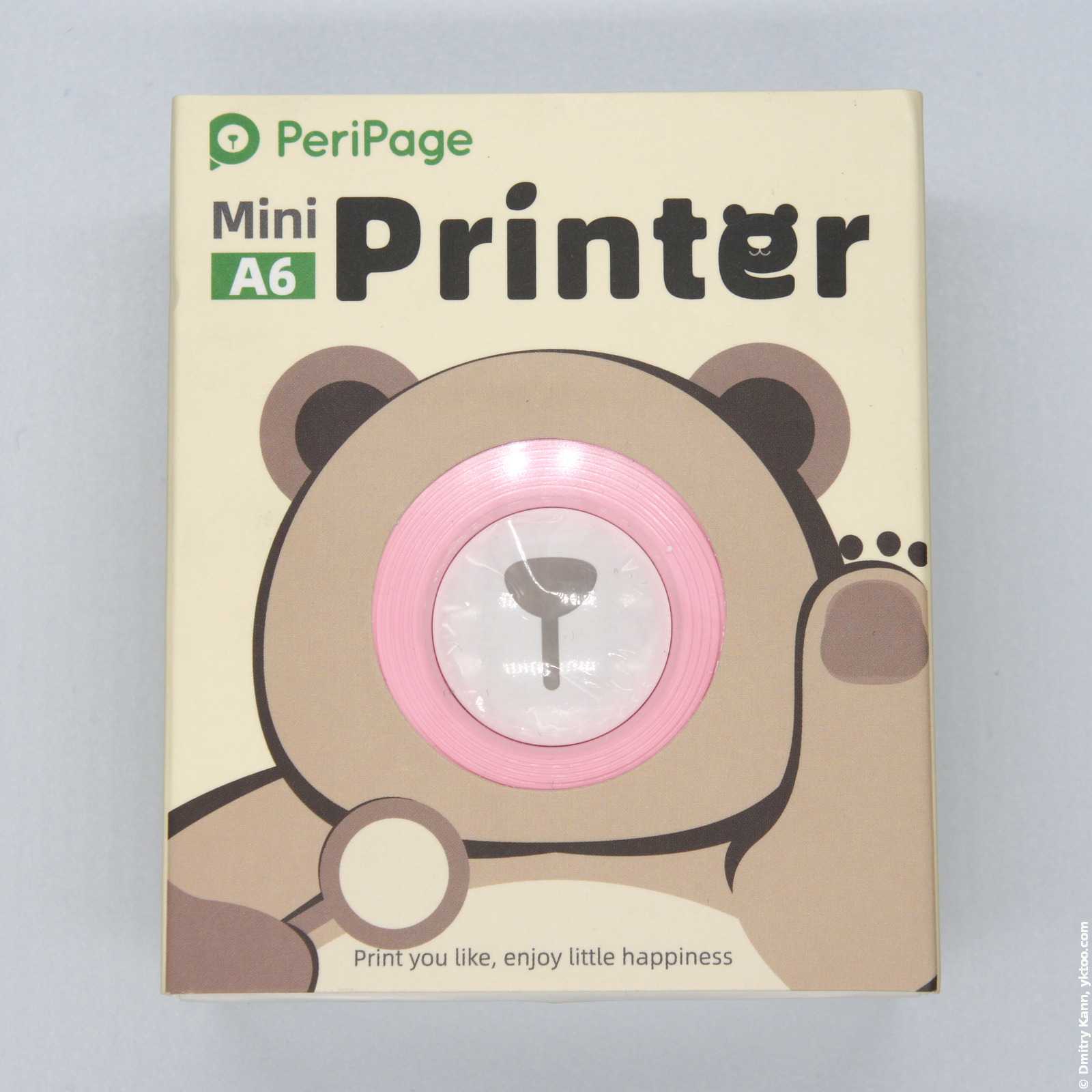
The contents of the package: a printer, a Micro USB charging/data cable and a user manual in several languages (English included):

The top side of the printer has a power on-off button and an outlet slit:

The right side features a Micro USB port. The printer has a built-in rechargeable battery, which can be charged via this port. You can also connect the device to a computer with a regular USB cable to use it as a regular printer.

That’s about all controls the printer has.
To open the printer case, you have to lightly slide the upper half while holding the lower one. Inside the device you’ll find a thermal head (left on the photo below) and a platen (on the right):
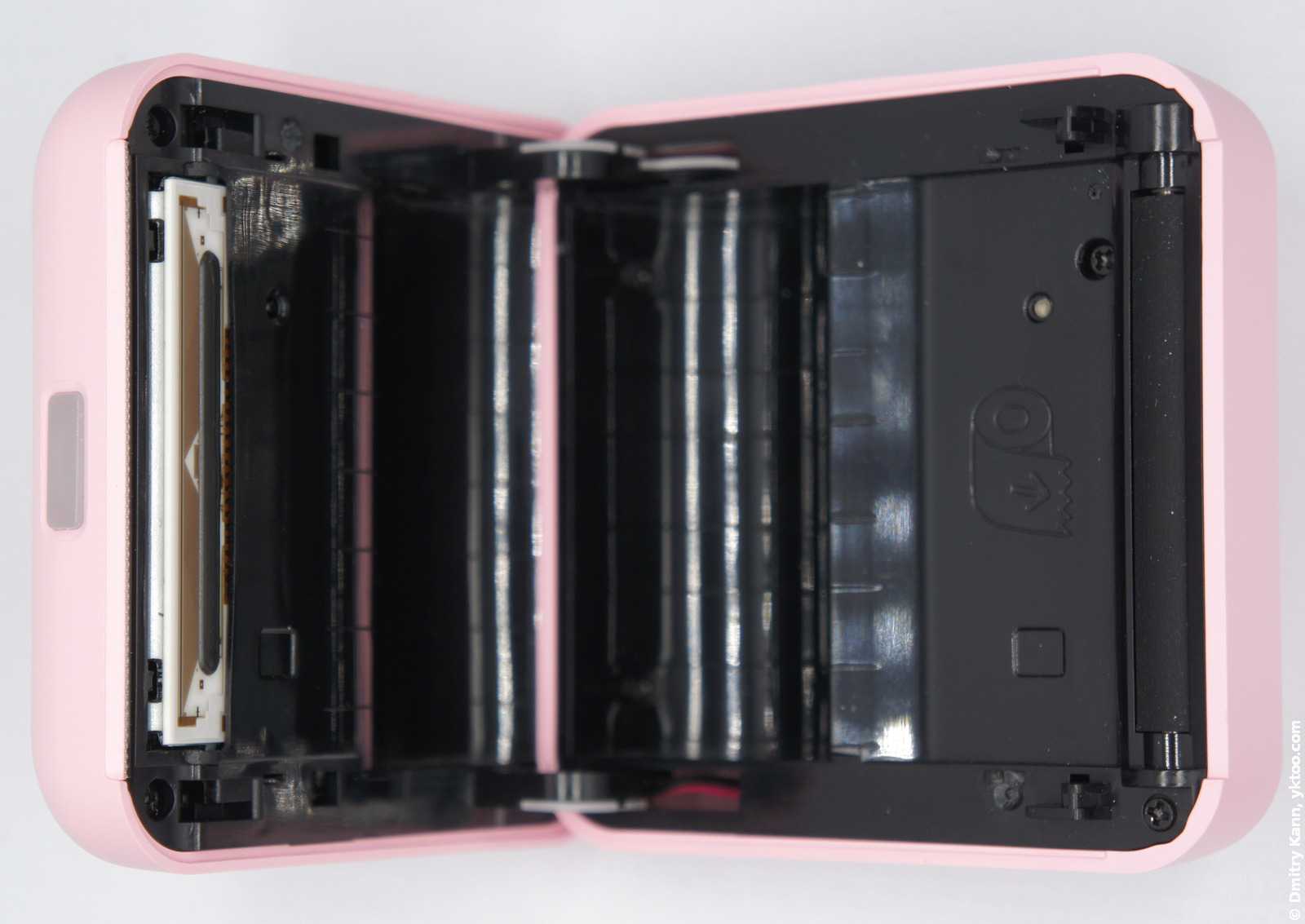
Inserting the paper is trivial: you’ll need to stick a plastic core into the roll, put the roll into the corresponding groove inside PeriPage and pull the paper’s end towards the outlet slit:

And, finally, refit the lid.
Experience
The printer is pretty simple to use. A long press on the button switches the device on or off.
The resolution of 203 dots per inch (i.e. 8 dots per millimetre) allows for printing fine graphics. You can also print out photos and grayscale images but I wouldn’t call the results acceptable.
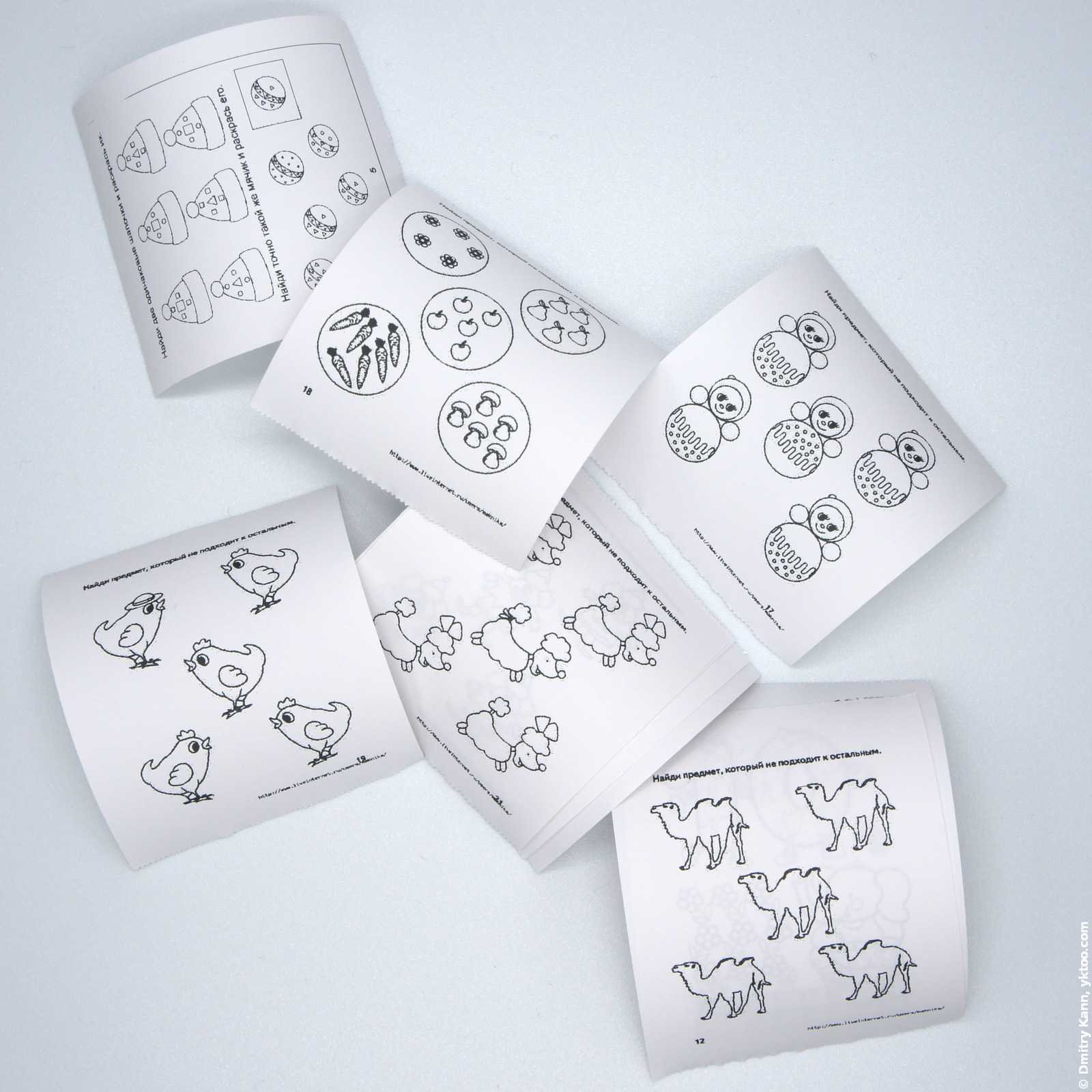
It’s also quite quick, the printing speed is about a centimetre per second. Here’s a video example:
Applications
It’s the easiest to print out labels and graphics using a mobile app. The manufacturer provides one for Android and iOS (more on that below).
You can also connect it to a PC, but only a Windows driver is available.
Once connected to a Linux PC, it gets properly detected and identified by the system, but no drivers can be found (yet). I’m quite certain it can be set up on Linux too after a bit of fiddling with PPDs (like this one), but I can’t say it’s that important to me.
Expendables
You can find lots of thermal paper options on AliExpress, like plain white, coloured, sticker rolls etc.
One roll is some 5.5 m (18 ft) long and 57 mm (2.24") wide. The price is about € 10 for a six-pack.

Mobile application
Once paired to a mobile via Bluetooth, the printer gets automatically connected when turned on.
The Android app is huge for some reason (ca. 80 MB). On the positive side, it’s simple and functional.
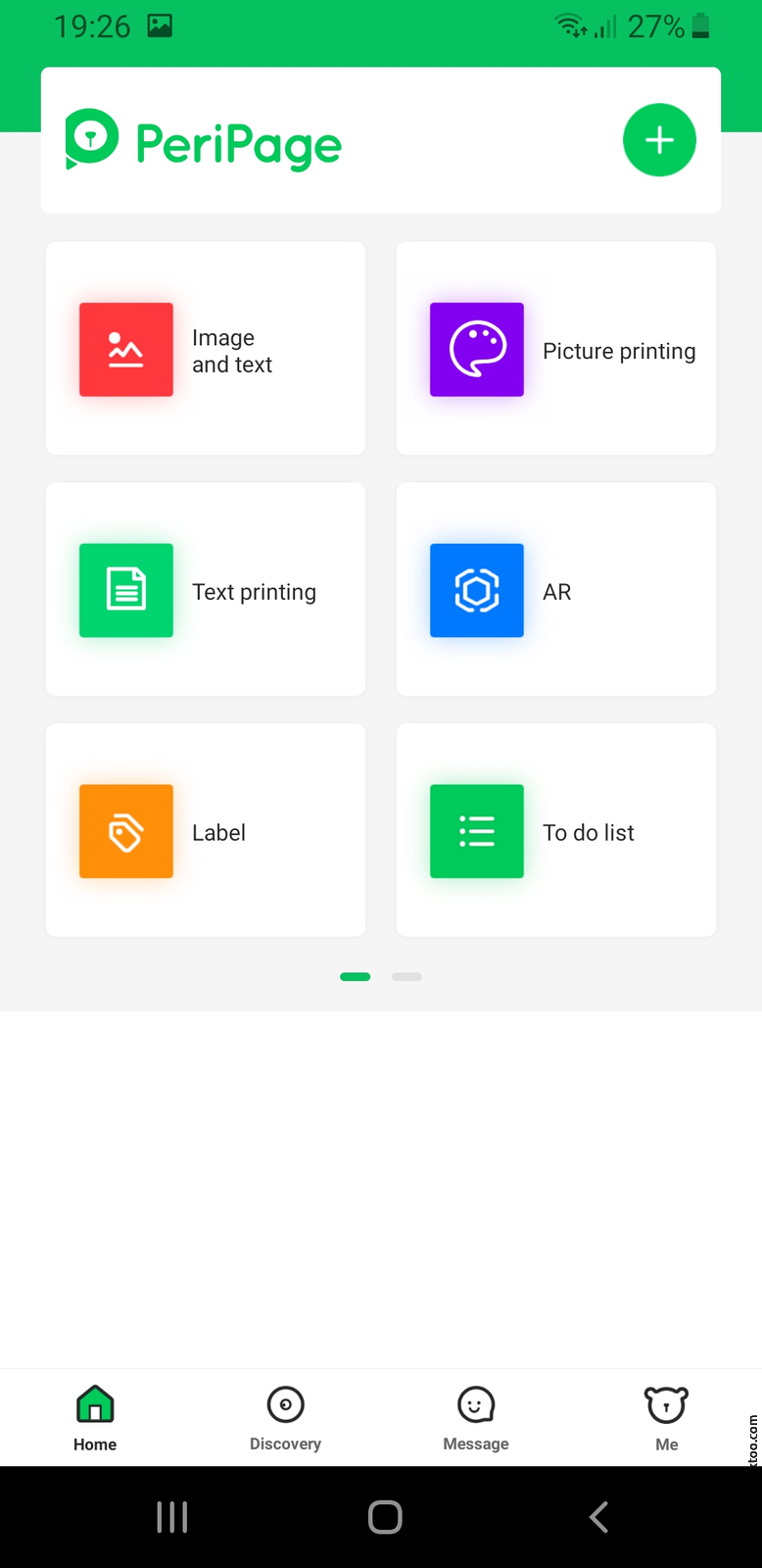
You can design labels, add pictures or text etc.:
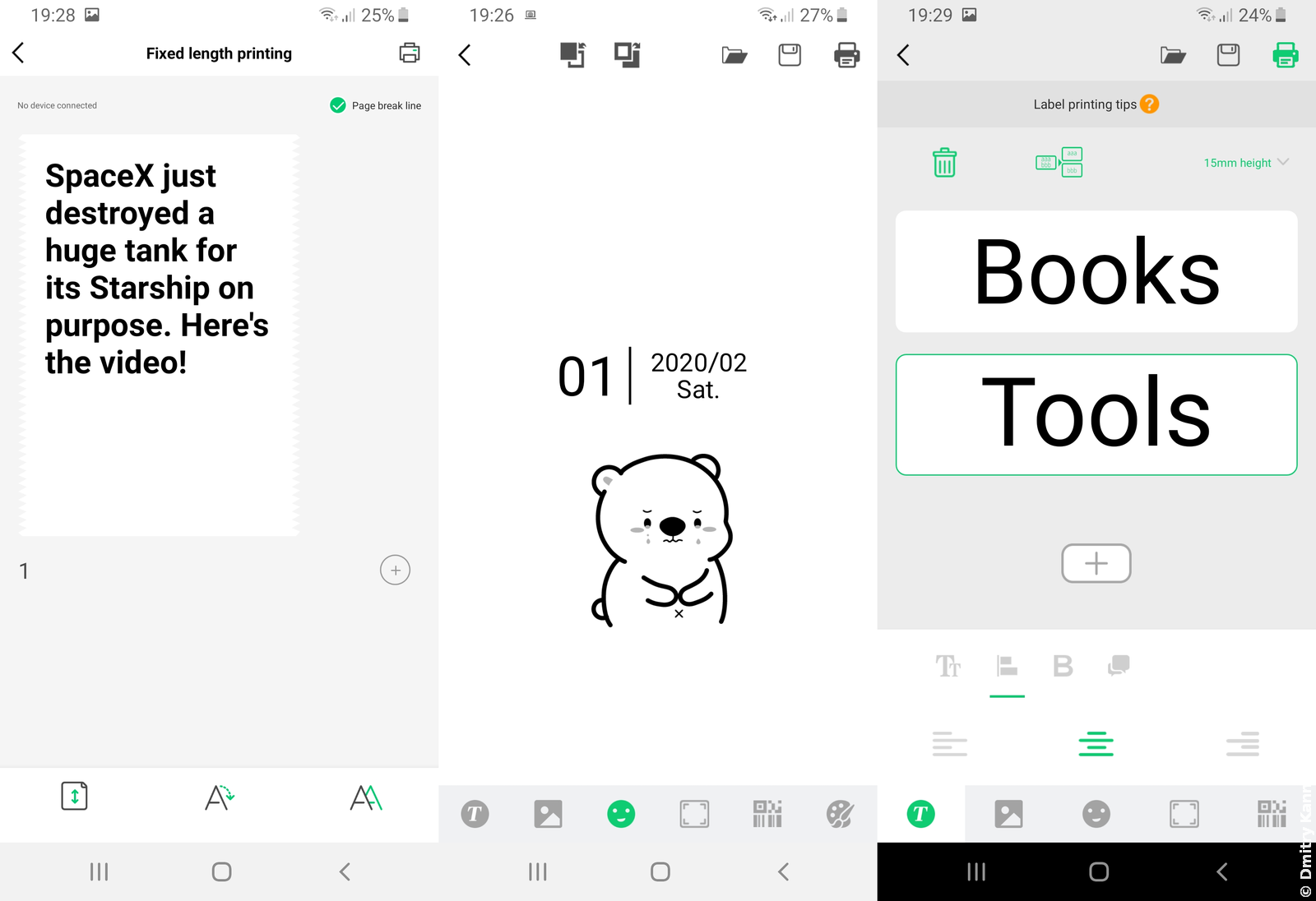
Conclusions
After having used the printer for a month I can conclude it’s a pretty handy and a robust device. We use our PeriPage a lot to print stickers, puzzles for our daughter and the like.
Pros
- Compact and portable
- Built-in battery
- Easy to use
- Decent quality for printed graphics
- Reasonably priced
- Quick and noiseless
- Thermal printing: no ink or toner needed
- Can print on coloured paper or stickers
Cons
- Photo quality is not up-to-par
- Windows driver only
- Thermal printouts will gradually fade out
- Huge mobile app
Where to buy
PeriPage A6 can be bought on AliExpress for about € 29 (or € 37 with six thermal paper rolls). ■
 — world’s fastest URL shortener
— world’s fastest URL shortener
Comments