It’s that time again: Comentario 3.14.0 Hamiltonsbawn has landed!
Comentario is a fast and powerful free comment server for web pages, written in Go.

You can follow relevant news in the Comentario blog or via RSS .
What’s new
A lot has changed under the hood — the kind of changes you don’t see, but that stop things from catching fire. Mostly.
Database transaction support
Until now, Comentario didn’t support transactional operations — something that’s long been on our to-do list since the early Commento days.
With 3.14.0, each logical operation now runs inside a database transaction. That means:
- If everything works, the transaction is committed.
- If something goes wrong, the changes are rolled back entirely.
This approach significantly improves data integrity and reduces the risk of inconsistencies. It also involved a fair bit of internal refactoring, but the results are well worth it.
Improvements to Domain Pages
Domain pages are now more flexible.
Editable title
You can now assign a custom title to any domain page by editing it. This is especially useful for single-page applications (like those built with Angular or React), where meaningful titles can’t always be extracted automatically.
Page deletion
Another trivial piece of functionality that was lacking is the ability to delete a page. This is helpful when the original page no longer exists or if you’d like to remove all its associated comments in one step.
Domain pages are created automatically by Comentario whenever someone requests comments on a new, previously unknown path, and are used to keep track of comments and visits to that page.
Move data feature
Website URLs change — it’s part of how websites grow and evolve. But previously, changing a URL could mean losing access to old comments.
With the new Move data feature, you can now transfer all comments and statistics from one domain page to another.
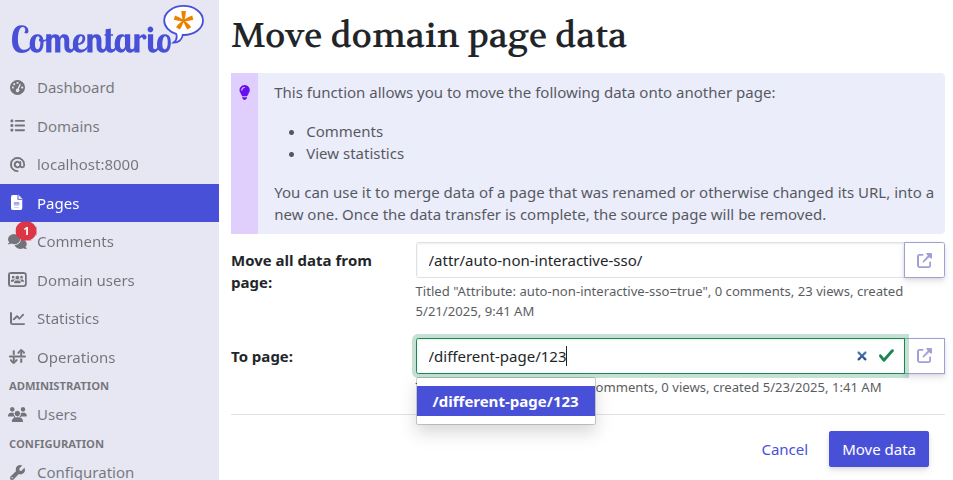
Once moved, the original (“donor”) page is deleted automatically.
This makes it much easier to keep discussions intact across URL changes or redesigns.
Persisted list sort
List views in Comentario now remember your last sort order and restore it the next time you open them. In addition, the sort buttons now display the sorting property clearly, so no more guessing what “Sort” actually means.
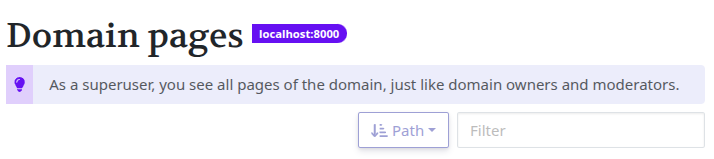
Other changes
- Add
--stats-max-daysCLI option, static config param (#178) - Data import: mark imported user’s email confirmed if it’s a real one
- Add Show login dialog for unauthenticated users domain setting (#154)
- Admin UI: user props: put Unlock next to other buttons
- Admin UI: user props: add number of owned domains
- Admin UI: add domain count to user/domain user list; fix plurals in comment/view counts
- Admin UI: user avatar: fix vertical alignment
- Admin UI: migrate to Angular signals
- Backend: enforce correct comment counts
- Backend: add trusted origin for XSRF check (CVE-2025-24358,
gorilla/csrf1.7.3) - Backend: fix wrong message when non-SSO federated user tries to use SSO (#161)
- Backend: fix the
superfluous response.WriteHeader callwarning inwebSocketsHandler - Backend: ignore non-
2xxHTTP status codes when fetching page title - Backend: implement PostgreSQL SSL cert params (#170)
- Backend: streamline/unify/fix logging
- Backend: retry cleanup indefinitely; log at
INFOlevel - Backend: PL/pgSQL should use
ELSIF, notELSEIF - Docs: Contact: add callout about issue tracker
- Go 1.24.3 and other dependencies update (#172)
- Plugin subsystem updates
- CI: Netlify config updates
- CI: upgrade to k8s 1.31
- I18n: add German translation (de)
Live Demo
You can see the new version, as well as its Administrative UI (login with email admin@admin and password admin), on the demo website:
Comments Live Demo Administrative UI Demo
Installation
If you’re interested in trying out Comentario, you can start with these documentation pages:
 — world’s fastest URL shortener
— world’s fastest URL shortener
Comments