My information kiosk application for Raspberry Pi, known as InfoPi, has finally been given a major makeover.
Four years ago I posted about InfoPi’s initial implementation. Let’s see what the new version brings.
Second version
This second incarnation of InfoPi is almost a complete rewrite. To mention a few points:
- The code has been migrated from AngularJS to Angular 9.
- The Python backend (web server) is not needed anymore.
- The application can be bundled together with the Electron browser in a single
.debpackage, which can then be deployed to the Raspberry Pi using a singledpkgcommand. - The web page has got a facelift.
Display
Nowadays the display looks as follows:
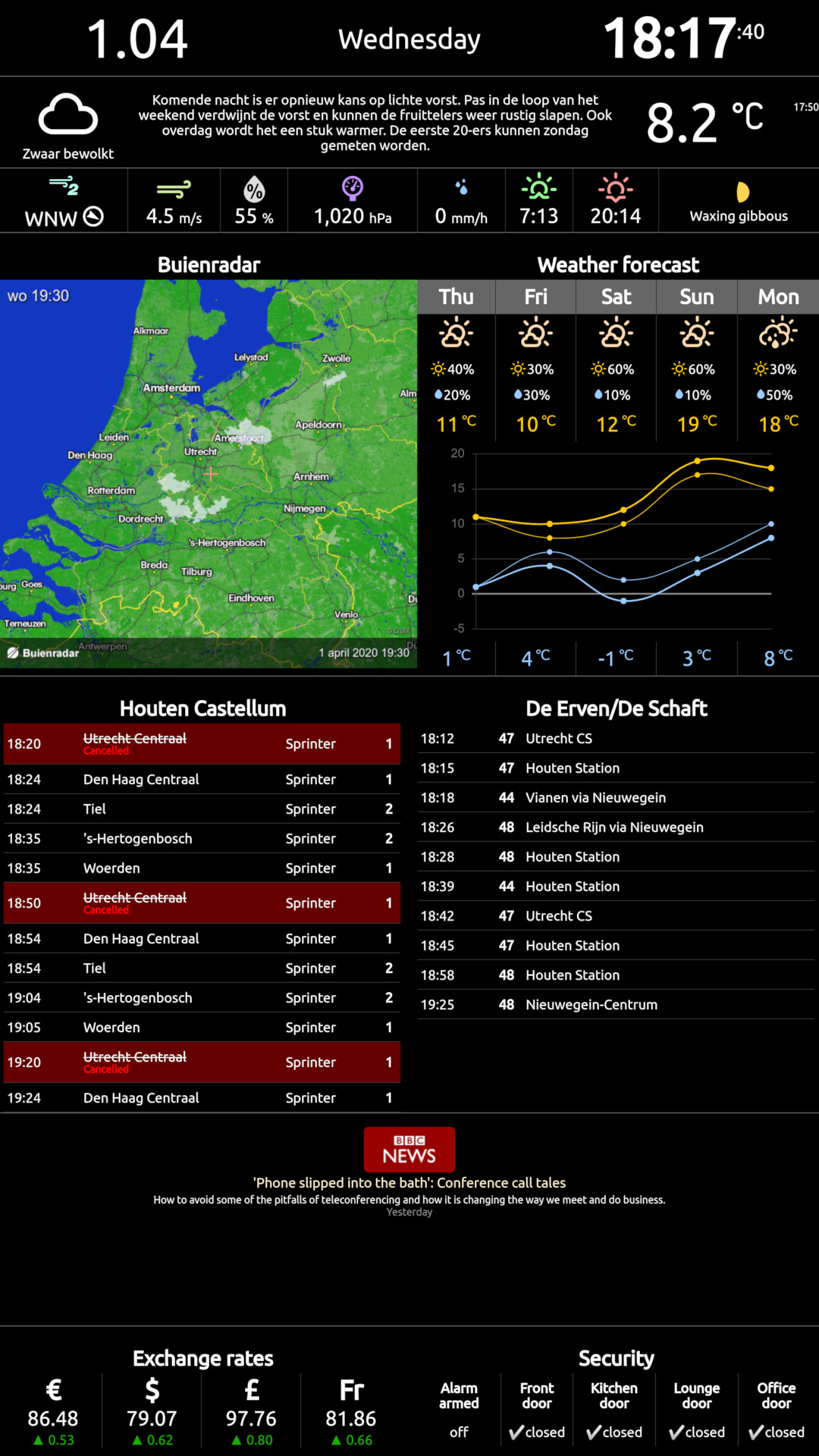
If one is to compare it to the previous version:
- The current weather details have moved upstairs.
- The Buienradar animation is shifted to the left.
- Right of the Buienradar there’s a weather forecast now.
- Train and bus departures are now shown side-by-side.
- Crypto currency exchange rates are ditched as irrelevant.
- Added RSS news feed display.
I’m particularly proud of the all-new temperature graphs in the weather forecast tile (implemented with Chart.js):
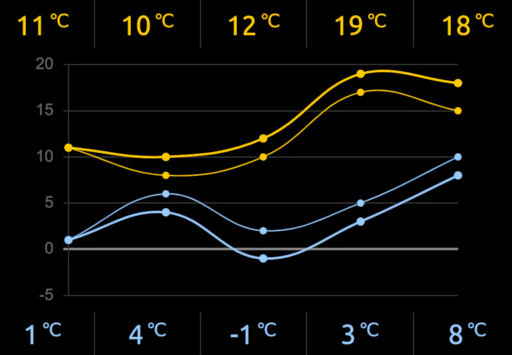
It shows the low and the high temperature boundaries as predicted by Buienradar. You can also see that the more you are into the future, the broader the confidence interval gets.
Angular
As you perhaps know, when you migrate from AngularJS onto any subsequent Angular version, you have to reimplement the entire thing. Which I did.
I’ve also ditched the Python backend. Its only purpose was to circumvent the browser’s CORS policies, which forbade querying other domains (like NS API) directly from the web page.
In the latest InfoPi version I used a CORS proxy (such as CORS Anywhere) for development and debugging. Of course, this way you run the risk of sharing your private API token with a third-party service.
In the production version, which runs in Electron, CORS enforcement is disabled at the browser level. Since InfoPi is a non-interactive system and it only displays data, there’s no exposure arising from disabling the security.
Want one!
Should you feel interested in making your very own instance of InfoPi, please refer to the application’s GitHub repository.
The repo provides a sample config file (src/environments/config.sample.ts), which you’ll need to copy and adjust to your heart’s content. Simply follow the steps in README.
TODO
Tests, more tests! ■
 — world’s fastest URL shortener
— world’s fastest URL shortener
Comments