I once needed to connect my PC’s audio output to the AV receiver to enjoy music played by decent speakers. The distance between the desktop and the receiver is a few meters, and I didn’t want to get entangled by wires (it’s the third millennium after all).
The almighty Internet offered an elegant solution, in the spirit of the millennium, concisely called Logitech Wireless Speaker Adapter for Bluetooth® audio devices:

Unboxing
This simple device is a Bluetooth receiver equipped with a stereo output, which you can connect to an amplifier or an active speakerset.
Retail price is around € 30, it’s shipped in a simple plastic packaging:

The device is compact, here it is compared to a 9V battery:

Rear view:

Logitech Wireless Speaker Adapter has two equivalent stereo outputs (most likely wired parallel): 2xRCA and a 3.5 mm jack. Powered by an external DC adapter.
Top view:

Bottom view:

Here’s what’s included, a manual, a DC adapter and a 3.5-mm-to-2xRCA connection cable (since there are both 3.5-mm- and RCA-output, the same cable can be used to hook up with a 3.5-mm jack as well as RCA):

Getting started
The hookup is the simplest possible. Just connect adapter’s output to AV receiver’s or amplifier’s line input using the included cable. Don’t forget to plug DC adapter in.
After that open System Settings → Bluetooth and pair the PC with (DA)Logitech Adapter, don’t forget to press the Connect on the adapter before (which causes the indicator to blink like crazy):
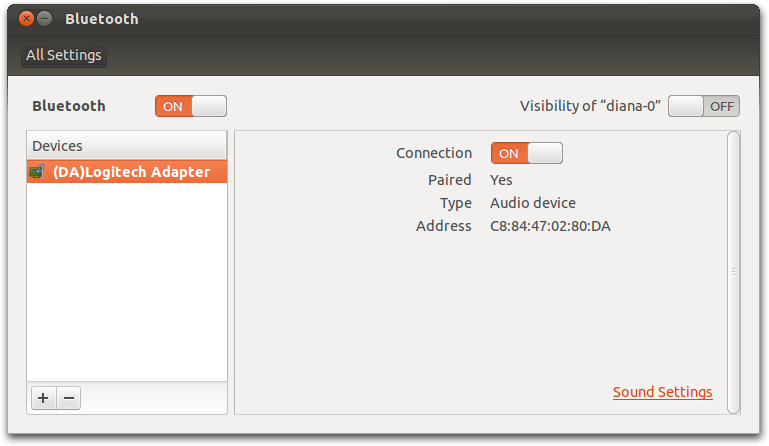
Once connection is established, just choose (DA)Logitech Adapter on the Output tab in Sound settings to redirect sound output to it:
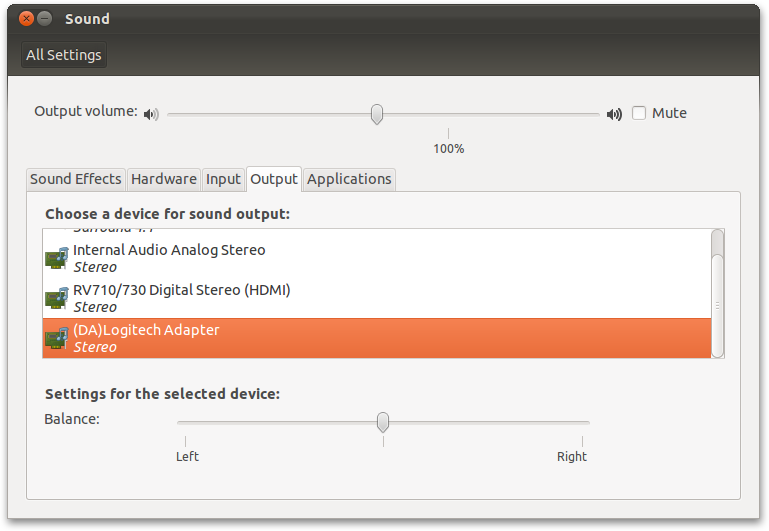
 — world’s fastest URL shortener
— world’s fastest URL shortener
Comments